Find Shelve Set
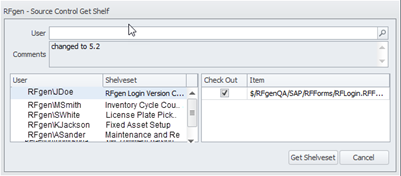
When you select Find Shelve Set from the menu Source Control, the RFgen – Source Control Get Shelf screen displays.
This allows you to check out the shelved version of the object and get a copy of the object and the changes. After you have reviewed it, you can then perform a Check In which will save the changes permanently.
For additional information on Source Control, see Configuring Source Control (between RFgen and a source control product), Solution Source Control Options, Menus/Object States, and, making Shelve Changes.